Astrean Digital Toolbox for Notaries
The Astrean Electronic Notary Journal for Google Sheets
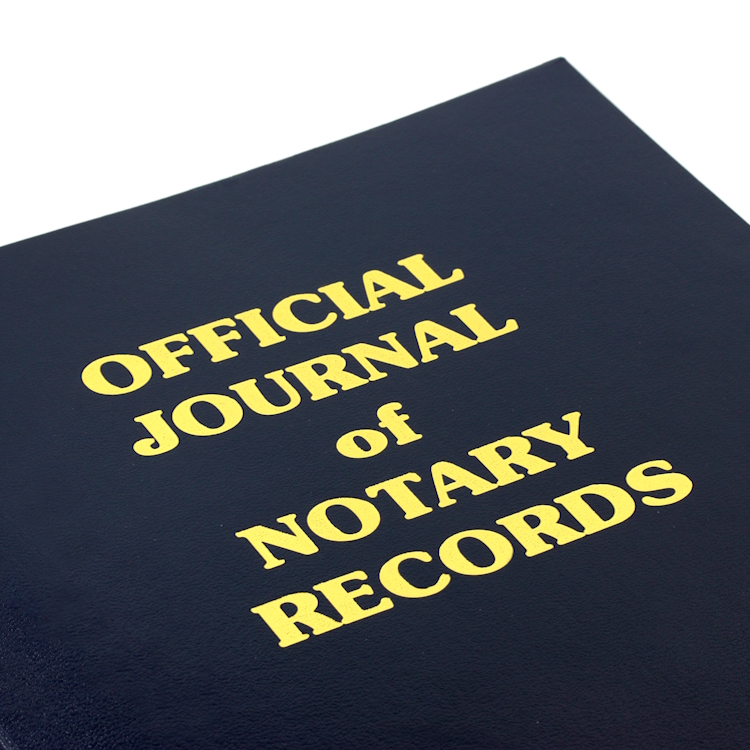
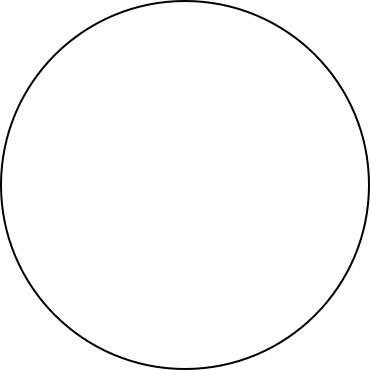
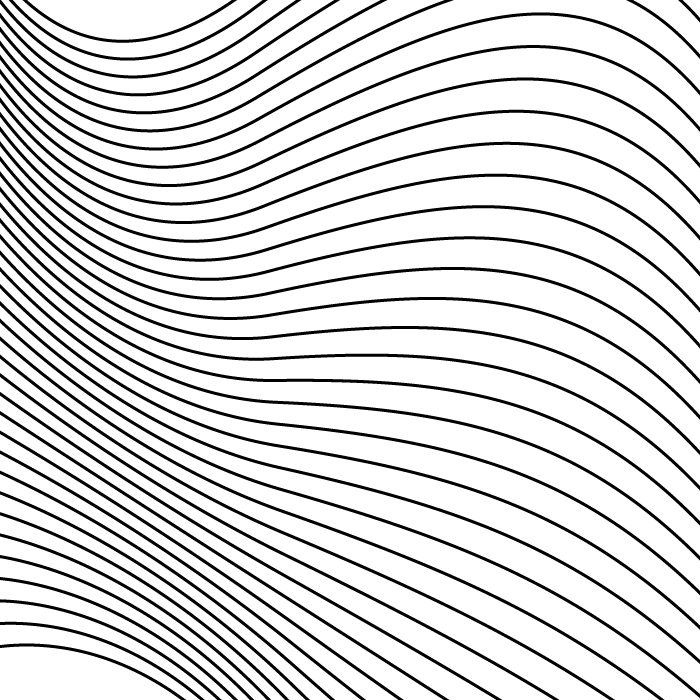
A Digital Notary Journal for a New Era of Notarization
Improve & Strengthen Your Process ASAP
Greater Convenience
Record & access your electronic journal entries using your smartphone, tablet or personal computer.
Better Reliability
Built on the Google Sheets platform, Astrean uses Google’s industry-leading encryption to secure your data.
Easier to Use
How It Works
Access
Input
Amend
Need to correct an entry? You can add edits or updates to a record — while the journal maintains record integrity with an audit trail.
Analyze
Why the Astrean Notary E-Journal is for You
No More Lost Journals!
Record & access your electronic journal entries using your smartphone, tablet or personal computer.
More Secure
Faster Searches
Because our app uses Google Sheets, you can sort, filter and search historical entries as with any spreadsheet.
Work Anywhere
You’re no longer tied to your physical journal — as long as you have your tablet, phone or personal computer.
Improved Efficiency
Integration Option
Because it’s built on the Google Sheets platform, you can integrate your e-journal with various apps and tools.
Tamper-Proof
Each entry is securely logged with time-stamped evidence, creating an audit trail that upholds the integrity of your practice.
Grow Without Limits
Because of its Google Sheets heritage, our notary e-journal is built to scale as your notary business grows.
Special Launch Offer: $24.99 for Life!
No Strings Attached
For a limited time, secure your lifetime license to our Notary eJournal for a one-time payment of just $24.99. Say goodbye to subscription fees and recurring costs—make a single purchase and enjoy a lifetime of notarial efficiency.
What’s the catch? None at all, though we do hope you’ll give us vauable feedback to help improve our product.
Plus, it comes with a 30-day money-back guarantee if you’re not completely satisfied.
Bonus Benefits
Valuable add-ons for Astrean members:
- Free notary website
- Free online directory listing
Upcoming Features
Here are some of the exciting features and tools our team is currently working on and hope to add to our Astrean solution:
- Voice-activated entries
- CRM and online scheduler
- RON/RIN/IPEN tools
- And much more…
Frequently Asked Questions
What's so special about being built in Google Sheets?
Being on Google Sheets provides added security, because everything is saved on your own private Google account. Plus, it’s easily integrated with your other Google tools, if you want. And even Astrean will have no access to your journal data!
